Making a Calendar in React.js with CSS Grid
, on JavaScript, CSS, React.js
Hey there! It’s been a long time since I wrote something 🙄. So, I thought to start writing about something I’ve been up to for 2 months now, Learning CSS!!. Yep, I suck at CSS and I tried to learn it finally. After learning some of the cool features of CSS like Flexbox and Grid, I wanted to try them on a real project. So, I came up with the idea of creating a simple Calendar in React.js that’s laid down using CSS Grid as you can see below.
This Calendar facilitates moving between months using the chevron icons on the top right corner. You can even jump to a particular month of choice by clicking on the month name in the header that will pop open a month selector. Sweet 🥳! Demo is at the end of this article.


This article will describe how you can make a simple calendar using React.js without resorting to any third party plugin and meanwhile using the CSS Grid to place the month dates at proper positions.
Laying Out the Dates of a Month
The simplest thing you can do is to iterate over the dates of a month and get some HTML elements for each of the dates, e.g., span HTML element.
The code that does this trick is below:
class Calendar extends Component {
render() {
return (
<div className="calendar">
<DaysOfMonth />
</div>
);
}
}
class DaysOfMonth extends Component {
const days = daysInMonth(4); // Get the days in month of May. Defined inside date.js file.
render() {
return days.map((day, i) => {
return (
<span key={i}>
{day}
</span>
);
};
}
}
By using this code you’ll get nothing except a long list of span elements. To convert them into proper calendar like grid, we can give the calendar rule display: grid; and grid-template-columns: repeat(7, 1fr); properties.
.calendar {
width: 400px;
display: grid;
grid-template-columns: repeat(7, 1fr);
}
Tada!! This will get you something like shown below. I’m using here Firefox DevTools to inspect the grid.
This is not a perfect calendar but it looks like a bit calender-ish! If you notice properly then you’ll find the Month of May 2020 starts with Friday and if we consider that the first day of the week is Sunday then we have to move the date 1 of May 2020 month on column 6 (1-based index). How we can do this? Well, CSS Grid provides a property grid-column-start which takes a 1-based index value that specifies on which column a certain Grid-item should be placed. We just now need to calculate that value.
We have to create a function that calculates the First Day of a Given Month. Updated code is after the following image.
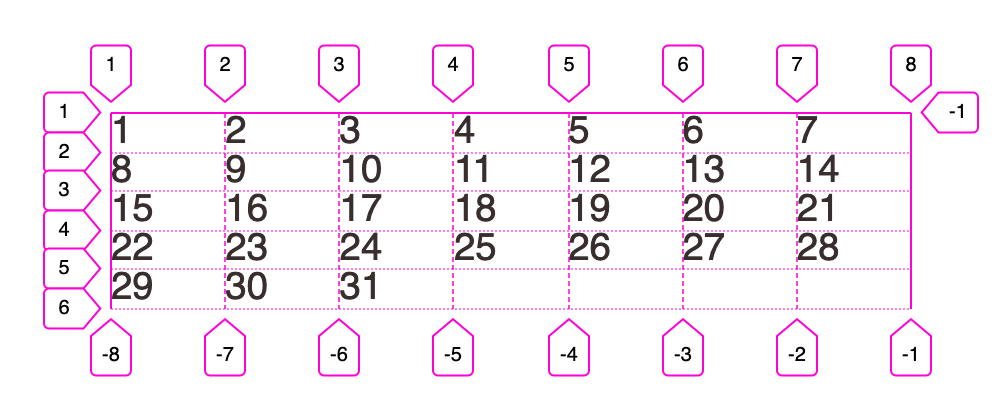
class DaysOfMonth extends Component {
const days = daysInMonth(4); // Get the days in month of May. Defined inside date.js file.
const dayToBeginTheMonthFrom = firstDayOfMonth(this.props.month); // Get the first day of a given month. Defined inside date.js file.
const style = { gridColumnStart: dayToBeginTheMonthFrom + 1 }; // We are adjusting here for the 1-based index that the CSS Grid expects.
render() {
return days.map((day, i) => {
return (
<span key={i}
style={i === 0 ? style : {}} {/* <-- This line will set the correct column. */}
>
{day}
</span>
);
};
}
}
The result you can see in the image below:
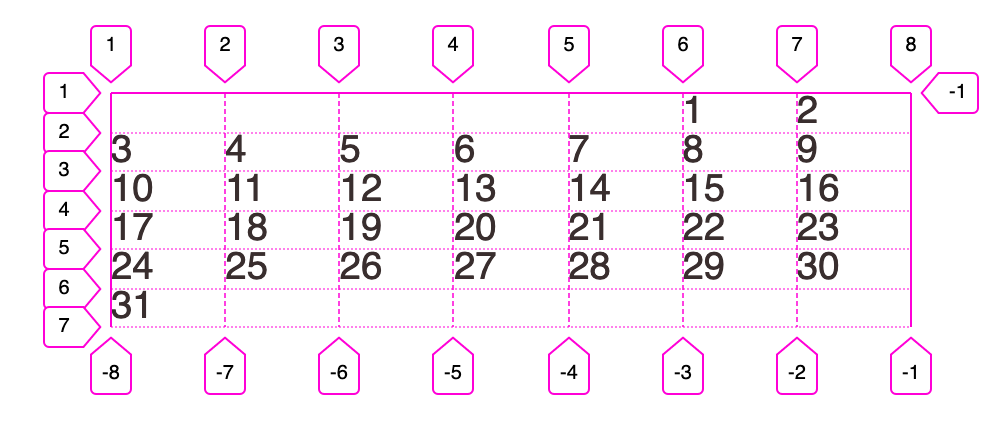
We have finished with the core of displaying the Calendar. Now all that remains is to style this Grid and Grid-items and the Calendar header, week-row and its behaviour, which I think you can see on the CodeSandbox — Demo is below of this article 😎.
Oh yes, I used CSS gradients a lot as I was reading about them a lot recently. Please don’t shout at me if I have offended you! 😇.
Thanks for stopping by. See you next time.